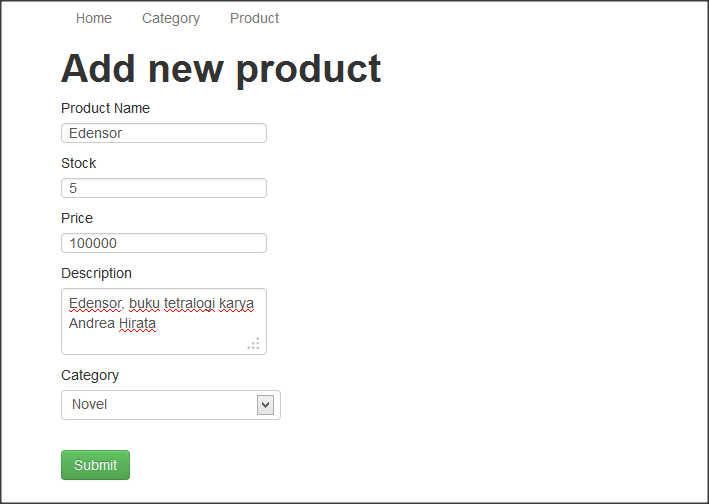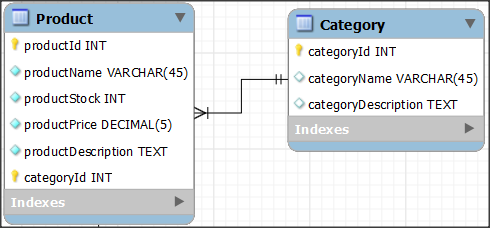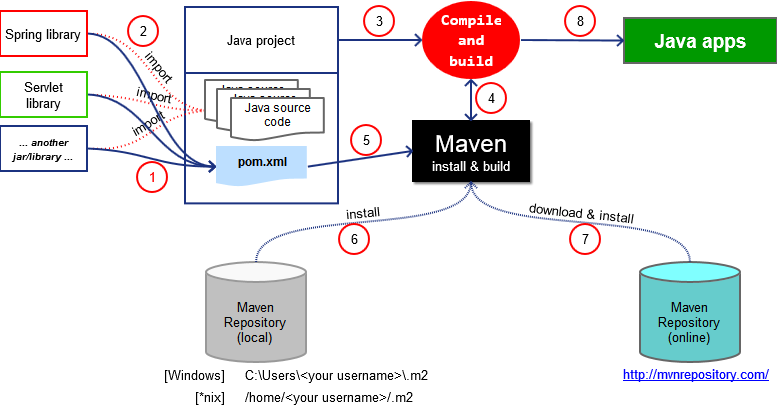Creating Add Product Views and Controllers
We would like to make a views to insert a new product like this.
<%@ taglib uri="http://java.sun.com/jsp/jstl/core" prefix="c"%>
<%@ taglib prefix="form" uri="http://www.springframework.org/tags/form"%>
<%@ page session="false"%>
<html>
<head>
<title>Add new product</title>
<link type="text/css"
href="<c:url value="/resources/css/bootstrap.css"/>" rel="stylesheet" />
</head>
<body>
<div class="container">
<div class="row">
<nav class="navbar navbar-default" role="navigation">
<ul class="nav navbar-nav">
<li><a href="<c:url value="/"/>">Home</a></li>
<li><a href="<c:url value="/category/"/>">Category</a></li>
<li><a href="<c:url value="/product/"/>">Product</a></li>
</ul>
</nav>
</div>
</div>
<div class="container">
<div class="row">
<h1>Add new product</h1>
<form:form action="addProductConfirm" method="post"
commandName="productBean">
<div class="form-group">
<label for="productName">Product Name</label>
<form:input path="productName" id="productName" />
</div>
<div class="form-group">
<label for="productStock">Stock</label>
<form:input path="productStock" id="productStock" />
</div>
<div class="form-group">
<label for="productPrice">Price</label>
<form:input path="productPrice" id="productPrice" />
</div>
<div class="form-group">
<label for="productDescription">Description</label>
<form:textarea path="productDescription" id="productDescription" />
</div>
<div class="form-group">
<label for="category">Category</label>
<form:select path="category" items="${categories}"
itemLabel="categoryName" itemValue="categoryId">
</form:select>
</div>
<div class="form-group">
<br />
<button type="submit" class="btn btn-default btn-success">Submit</button>
</div>
</form:form>
</div>
</div>
</body>
</html>